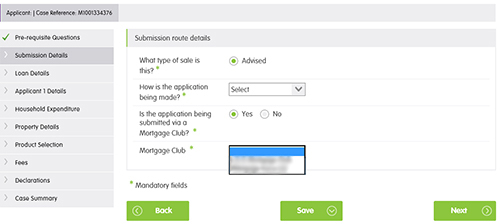Submission route guide
Submission route guide
When submitting cases, you’ll need to choose your preferred submission route to make sure it’s submitted via your selected Mortgage Club. Here’s how to do it:
Step one: Log in to the portal.
Step two: Click on ‘User Profile’ in the top menu bar.
Step three: Click on ‘Change my submission route list’. This will show a list of the mortgage clubs registered with us.
Step four: Select your mortgage club and click the forward arrow button to move the details over to your ‘Preferred list’.
Step five: Confirm the change by entering your password and clicking ‘OK’.
Step six: When inputting a DIP, select ‘Yes’ to the question ‘Is the application being submitted via a mortgage club’ and choose your mortgage club from the list displayed.
This should be completed on all new DIPs.